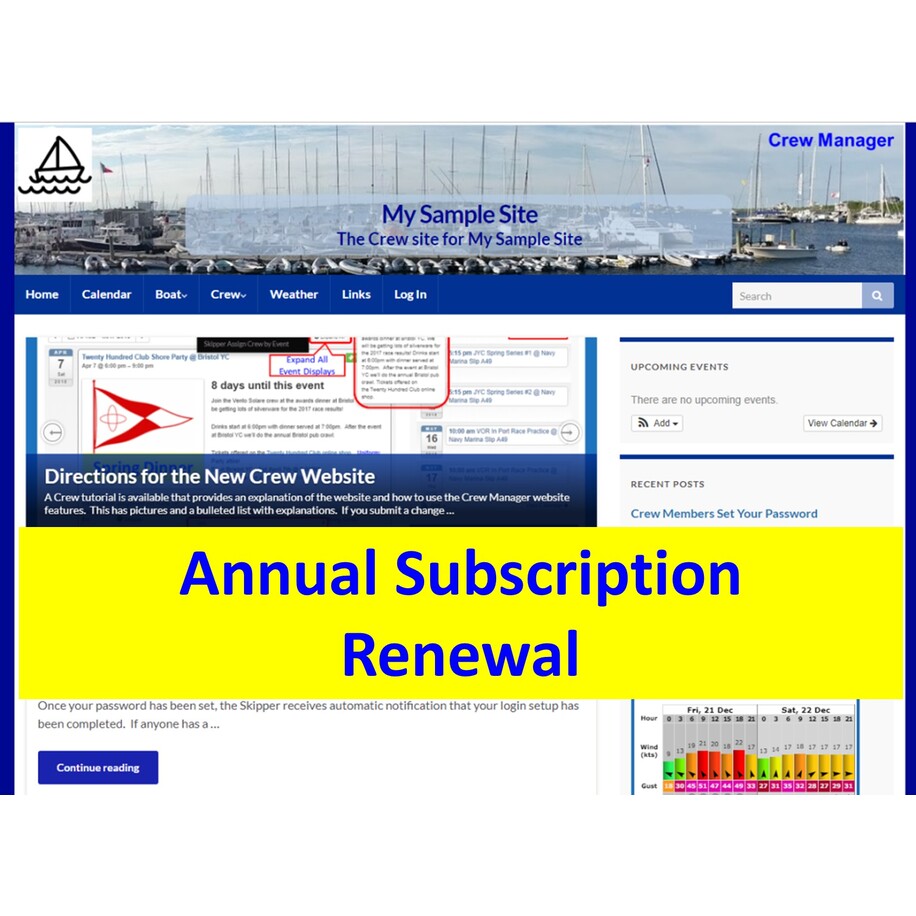Hello %firstname% %lastname%,
The Crew Manager website setup for %boat_name% is complete and ready to use. The website address is:
%site_url%
First Time Site Login:
You may go to the %boat_url% web site and click Log In on the menu bar. A screen appears where you may log in and also reset your password. Below the Username and Password blanks is a link Lost your password? that you click to set your password. Enter the email address you submitted for either the Skipper or Admin on the Crew Manager Shop order, then click Get new password. A screen opens with further directions and an immediate email is sent with a link to click and set your password. Follow the screen directions.
What do I do now I am able to log in?
It is suggested you review the Crew Manager Skipper Manual available on the Crew Manager website and always available from your site menu under Support.
Once this is done, you should do the following (referring to sections in the manual). Don’t worry – initial site setup, loading the crew and schedule is the most difficult task you’ll need to accomplish. This initial effort makes subsequent day to day crew and race coordination easy.
- Set Skipper Profile Options and complete missing information in your own profile.
- Modify Settings – Set Site Options and if applicable International Options for Boats Outside the US
- Edit Position Titles – Edit, Add & Delete – if you want to change the default Crew Manager positions
- Import Events – Loading the Schedule – make sure you enter the minimum information required.
- Take advantage of the special fields for uniform, registered and fees paid. The start time and date should be the location of the boat and what time you want people there. – Additionally Read the Tutorial – Import Events & Customize for Your Boat and FAQ with Tips for Creating & Splitting Repeating Events (e.g. Regatta Series)
- Load Crew Members – Additionally read the FAQ to import Crew using an Excel Template and the FAQ to Add Crew Individually
- Manage Groups – Email Lists, Other Groups & Skipper Defined Groups for Mail Lists – this is where you assign Crew to email groups
- Setup to Auto Assign Crew to Positions – this allows you to automatically assign crew to positions when as they set availability (optional, as this may be done manually)
- Notify Crew to Login, Update Profile & Set Availability – sends a customized message to each crew member with instructions
- Schedule multiple boats from a single Crew Manager site? – Read Using Crew Manager to Schedule Multiple Boats
The site may be updated with specific %boat_url% content and may be customized with colors and images for a desired appearance. Some updates may be accomplished easily by the Skipper. Other updates require Administrative privileges.
- The Skipper may update the content on the About, Photos and Links pages for %boat_url% with whatever desired using the information in the Skipper Manual – Edit Content for About, Photos & Links Pages.
- An Administrator who has WordPress site setup experience may update the website color scheme and set custom images for the header and site background. Technical information to support these updates is in the Skipper Manual – Customize a Crew Manager Site.
- If you do not have WordPress site setup experience you may request services to update the website color scheme and set custom images for the header and site background. These services may be ordered via the Crew Manager Shop – Customize Crew Manager Site Services.
Support documentation is always available via the Crew & Skipper manuals and on the Crew Manager Support Forum. Anyone may read the forum but you need to create a forum account to post. The manuals and support forum are easily reached via the %boat_url% website menu. Below are direct links to support documentation.
- Crew Manual – Reference for the Crew with pictures and explanations
- Skipper Manual – Reference for the Skipper containing pictures and explanations on how to use the various features
- Documentation and FAQs – Tips for using various features are posted as are answers to frequently asked questions
- Crew Manager User Discussion and Questions – If you have a question or want to discuss something post it here.
- Report a Bug – If you find a problem report it here so it can be addressed.
- Request a Feature – We are open to suggestions, additions or changes to Crew Manager that will make it better for everyone!
Happy Sailing!
Crew Manager Administrator

Custom Boat Websites with Crew Scheduling & Notifications